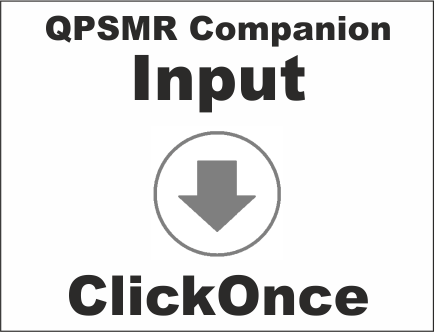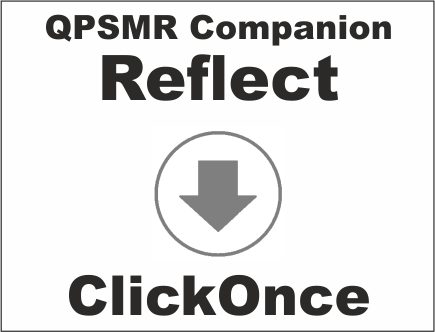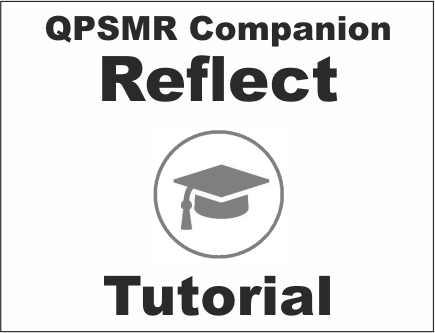QPSMR Downloads
QPSMR Downloads

QPSMR Downloads
Here you can download the full QPSMR Companion program, plus the complimentary QPSMR Companion Input for data collection, and QPSMR Companion Reflect for end user analysis.
The links below are for the ClickOnce versions of the software (recommended). ClickOnce allows you to keep up-to-date with software developments, simply use the [Check for updates] selection, if a new version is detected your QPSMR Companion software will automatically be upgraded.
NOTE FOR EXISTING USERS - if you have a recently installed ClickOnce version, you can open QPSMR Companion from your desktop or the Windows Start menu, and select [Help] [Check for Updates] to upgrade your software. If you have an older ClickOnce version, where the [Help] [Check for Updates] option does not recognise the new version, please uninstall any previous versions of QPSMR Companion from your computer then use the link below to download the new QPSMR Companion ClickOnce program.
Tutorial documents and example files may also be downloaded, along with “skeleton” template project files (QDFs) files and a MakeQDF.sbs script which can be run with a SAV file in SPSS to generate a QPSMR project file (QDF) and data file.
Here you can download the full QPSMR Companion program, plus the complimentary QPSMR Companion Input for data collection, and QPSMR Companion Reflect for end user analysis.
The links below are for the ClickOnce versions of the software (recommended). ClickOnce allows you to keep up-to-date with software developments, simply use the [Check for updates] selection, if a new version is detected your QPSMR Companion software will automatically be upgraded.
To download the software click the appropriate button. This will generate a zip file, which we recommend you save in a new folder C:\QPSMR Software. Next extract the ClickOnce exe from the zip file, double click the extracted exe file and follow the on-screen installation instructions.
NOTE FOR EXISTING USERS - if you have a recently installed ClickOnce version, you can open QPSMR Companion from your desktop or the Windows Start menu, and select [Help] [Check for Updates] to upgrade your software. If you have an older ClickOnce version, where the [Help] [Check for Updates] option does not recognise the new version, please uninstall any previous versions of QPSMR Companion from your computer then use the link below to download the new QPSMR Companion ClickOnce program.
Tutorial documents and example files may also be downloaded, along with “skeleton” template project files (QDFs) files and a MakeQDF.sbs script which can be run with a SAV file in SPSS to generate a QPSMR project file (QDF) and data file.
Here you can download the full QPSMR Companion program, plus the complimentary QPSMR Companion Input for data collection, and QPSMR Companion Reflect for end user analysis.
The links below are for the ClickOnce versions of the software (recommended). ClickOnce allows you to keep up-to-date with software developments, simply use the [Check for updates] selection, if a new version is detected your QPSMR Companion software will automatically be upgraded.
NOTE FOR EXISTING USERS - if you have a recently installed ClickOnce version, you can open QPSMR Companion from your desktop or the Windows Start menu, and select [Help] [Check for Updates] to upgrade your software. If you have an older ClickOnce version, where the [Help] [Check for Updates] option does not recognise the new version, please uninstall any previous versions of QPSMR Companion from your computer then use the link below to download the new QPSMR Companion ClickOnce program.
Tutorial documents and example files may also be downloaded, along with “skeleton” template project files (QDFs) files and a MakeQDF.sbs script which can be run with a SAV file in SPSS to generate a QPSMR project file (QDF) and data file.
QPSMR Companion
QPSMR Companion
QPSMR Companion
Anyone can download the QPSMR Companion software, some facilities are free to use (for example, you can open and inspect data in a triple-s XML file and view, edit, save and convert raw data files (ASCII, binary etc).
To use other QPSMR Companion facilities you need to purchase a
software lease. When you do you are supplied with a key, password and XML file to activate the software. These files control which features in the downloaded software you are permitted to use.
Anyone can download the QPSMR Companion software, some facilities are free to use (for example, you can open and inspect data in a triple-s XML file and view, edit, save and convert raw data files (ASCII, binary etc).
To use other QPSMR Companion facilities you need to purchase a
software lease. When you do you are supplied with a key, password and XML file to activate the software. These files control which features in the downloaded software you are permitted to use.
ClickOnce (version 26.1)
Use the link to download the QPSMR Companion software ClickOnce version (recommended).
For MSI and/or previous software versions click here
For MSI and/or previous software versions click here
For MSI and/or previous software versions click here
QPSMR Companion Tutorials
Click to download Tutorials 1 and 2 in PDF format, plus example files.
Once downloaded you will see a zip file which we recommend is saved to the folder C:\My Projects.
Open the zip file, then copy and paste/extract the tutorial folders into the C:\My Projects folder on your computer, so you can follow the tutorial instructions exactly. Double click the PDF file in folder [QPSMR Companion Tutorial 1] to begin.
If you have the QPSMR Companion CATI software and you would like the tutorial and example files, please contact sales@qpsmr.co.uk and we will email them to you.
QPSMR Companion Tutorials
Click to download Tutorials 1 and 2 in PDF format, plus example files.
You will see a zip file which we recommend is saved to the folder C:\My Projects.
Open the zip file, then copy and paste/extract the tutorial folders into the C:\My Projects folder, so you can follow the tutorial instructions exactly. Double click the PDF file in folder [QPSMR Companion Tutorial 1] to begin.
If you have the QPSMR Companion CATI software and you would like the tutorial and example files, please contact sales@qpsmr.co.uk and we will email them to you.
QPSMR Companion Input
QPSMR Companion Tutorials
Click to download Tutorials 1 and 2 in PDF format, plus example files.
Once downloaded you will see a zip file which we recommend is saved to the folder C:\My Projects.
Open the zip file, then copy and paste/extract the tutorial folders into the C:\My Projects folder on your computer, so you can follow the tutorial instructions exactly. Double click the PDF file in folder [QPSMR Companion Tutorial 1] to begin.
If you have the QPSMR Companion CATI software and you would like the tutorial and example files, please contact sales@qpsmr.co.uk and we will email them to you.
QPSMR Companion Input
QPSMR Companion Input
This complimentary software is ideal for use by in-house staff, outworkers and companies who specialise in data entry from paper questionnaires. It may also be installed on laptops, notebooks, netbooks or tablet PCs for personal interviewing (CAPI) or for use at hall tests. There is a Windows version for devices that run a full Windows OS and also a version for devices that run Android OS.
QPSMR Companion Input requires a special pre-defined questionnaire input file (qpsmrinp) which can easily be generated from projects created with the full QPSMR Companion software*.
Please note: QPSMR Companion Input may NOT be used for CATI (Computer Aided Telephone Interviewing). For CATI the classic QPSMR Telin software is required.
This complimentary software is ideal for use by in-house staff, outworkers and companies who specialise in data entry from paper questionnaires. It may also be installed on laptops, notebooks, netbooks or tablet PCs for personal interviewing (CAPI) or for use at hall tests. There is a Windows version for devices that run a full Windows OS and also a version for devices that run Android OS.
QPSMR Companion Input requires a special pre-defined questionnaire input file (qpsmrinp) which can easily be generated from projects created with the full QPSMR Companion software*.
Please note: QPSMR Companion Input may NOT be used for CATI (Computer Aided Telephone Interviewing). For CATI the classic QPSMR Telin software is required.
This complimentary software is ideal for use by in-house staff, outworkers and companies who specialise in data entry from paper questionnaires. It may also be installed on laptops, notebooks, netbooks or tablet PCs for personal interviewing (CAPI) or for use at hall tests. There is a Windows version for devices that run a full Windows OS and also a version for devices that run Android OS.
QPSMR Companion Input requires a special pre-defined questionnaire input file (qpsmrinp) which can easily be generated from projects created with the full QPSMR Companion software*.
Please note: QPSMR Companion Input may NOT be used for CATI (Computer Aided Telephone Interviewing). For CATI the classic QPSMR Telin software is required.
Windows - ClickOnce (version 25.2)
Use the link to download the
QPSMR Companion Input for Windows
software ClickOnce version (recommended).
For MSI and/or previous software versions click here
For MSI and/or previous software versions click here
For MSI and/or previous software versions click here
Android (version 25.2)
For devices that run Android OS (version 6 or above).
Use the link to download the
QPSMR Companion Input for Android
software version.
Why not take a look at the YouTube demonstration and email
sales@qpsmr.co.uk for the accompanying User Notes.
Why not take a look at the YouTube demonstration and email
sales@qpsmr.co.uk for the accompanying User Notes.
QPSMR Companion Reflect
Why not take a look at the YouTube demonstration and email
sales@qpsmr.co.uk for the accompanying User Notes.
QPSMR Companion Reflect
QPSMR Companion Reflect
This complimentary end user analysis program is perfect for clients, executives and project managers, allowing them to produce cross tables in a matter of minutes*. New variables, filters and statistical tests can easily be included and tables are automatically numbered, formatted and displayed in the user’s favourite spreadsheet program.
This complimentary end user analysis program is perfect for clients, executives and project managers, allowing them to produce cross tables in a matter of minutes*. New variables, filters and statistical tests can easily be included and tables are automatically numbered, formatted and displayed in the user’s favourite spreadsheet program.
This complimentary end user analysis program is perfect for clients, executives and project managers, allowing them to produce cross tables in a matter of minutes*. New variables, filters and statistical tests can easily be included and tables are automatically numbered, formatted and displayed in the user’s favourite spreadsheet program.
ClickOnce (version 25.2)
Use the link to download the
QPSMR Companion Reflect
software ClickOnce version (recommended).
For MSI and/or previous software versions click here
For MSI and/or previous software versions click here
For MSI and/or previous software versions click here
QPSMR Companion Reflect Tutorial
Click to download the QPSMR Companion Reflect Tutorial in PDF format, plus example files.
Once downloaded you will see a zip file which we recommend is saved to the folder C:\My Projects.
Open the zip file, then copy and paste/extract the tutorial folder into the C:\My Projects folder on your computer, so you can follow the tutorial instructions exactly.
QPSMR Companion Reflect - YouTube Demonstrations
These official QPSMR Limited demonstrations, show how easy it is to use QPSMR Companion Reflect.
Click the logo to see Part 1 of 4, which introduces the program and looks at creating a topline summary report and a set of tables.
Then why not take a look at how to create variables, update existing tables and generate new tables (Part 2); apply table settings, spreadsheet and format option settings, and how to filter tables (Part 3) and how to include significance testing (Part 4).
* If you need help obtaining/generating files for use with QPSMR Companion Input, and/or QPSMR Companion Reflect please contact sales@qpsmr.co.uk
QPSMR Companion Reflect Tutorial
Click to download the QPSMR Companion Reflect Tutorial in PDF format, plus example files.
Once downloaded you will see a zip file which we recommend is saved to the folder C:\My Projects.
Open the zip file, then copy and paste/extract the tutorial folder into the C:\My Projects folder on your computer, so you can follow the tutorial instructions exactly.
QPSMR Companion Reflect Tutorial
Click to download the QPSMR Companion Reflect Tutorial in PDF format, plus example files.
Once downloaded you will see a zip file which we recommend is saved to the folder C:\My Projects.
Open the zip file, then copy and paste/extract the tutorial folder into the C:\My Projects folder on your computer, so you can follow the tutorial instructions exactly.
QPSMR Companion Reflect - YouTube Demonstrations
These official QPSMR Limited demonstrations, show how easy it is to use QPSMR Companion Reflect.
Click the logo to see Part 1 of 4, which introduces the program and looks at creating a topline summary report and a set of tables.
Then why not take a look at how to create variables, update existing tables and generate new tables (Part 2); apply table settings, spreadsheet and format option settings, and how to filter tables (Part 3) and how to include significance testing (Part 4).
* If you need help obtaining/generating files for use with QPSMR Companion Input, and/or QPSMR Companion Reflect please contact sales@qpsmr.co.uk
QPSMR Companion Reflect - YouTube Demonstrations
These official QPSMR Limited demonstrations, show how easy it is to use
QPSMR Companion Reflect.
Click the logo to see Part 1 of 4, which introduces the program and looks at creating a topline summary report and a set of tables.
Then why not take a look at how to create variables, update existing tables and generate new tables (Part 2); apply table settings, spreadsheet and format option settings, and how to filter tables (Part 3) and how to include significance testing (Part 4).
* If you need help obtaining/generating files for use with QPSMR Companion Input, and/or QPSMR Companion Reflect please contact sales@qpsmr.co.uk

“Skeleton” template project files (QDFs)

“Skeleton” template project files (QDFs)
“Skeleton” template project files (QDFs)
Click the link to download "Skeleton" template project files (QDFs) which contain all the ZZZ quality control entries we recommend you include in your surveys. There is a "skeleton" QDF for paper surveys, two for CAPI surveys (with and without GPS coordinate collection) and three for CATI surveys (with sample information, without sample and with sample plus Winsock).
Click the link to download "Skeleton" template project files (QDFs) which contain all the ZZZ quality control entries we recommend you include in your surveys. There is a "skeleton" QDF for paper surveys, two for CAPI surveys (with and without GPS coordinate collection) and three for CATI surveys (with sample information, without sample and with sample plus Winsock).
Click the link to download "Skeleton" template project files (QDFs) which contain all the ZZZ quality control entries we recommend you include in your surveys. There is a "skeleton" QDF for paper surveys, two for CAPI surveys (with and without GPS coordinate collection) and three for CATI surveys (with sample information, without sample and with sample plus Winsock).
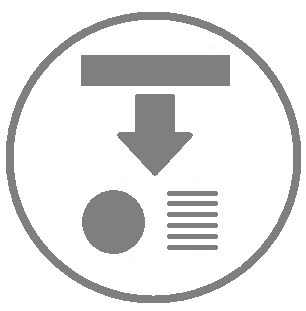
MakeQDF.sbs script files
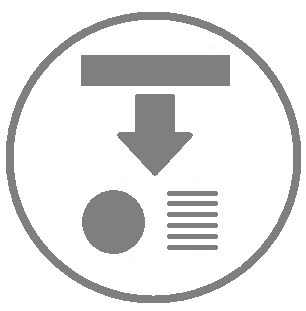
MakeQDF.sbs script files
MakeQDF.sbs script files
Click to download the MakeQDF.sbs script files; they can be run with a SAV file in SPSS to generate a QPSMR project file (QDF) and data file (ASC or CSV).
For information about weighting in QPSMR Companion and to download a PDF document and example files (so that users with the software can work through it as a step-by-step guide) click Weighting.
For information about weighting in QPSMR Companion and to download a PDF document and example files (so that users with the software can work through it as a step-by-step guide) click Weighting.
For information about weighting in QPSMR Companion and to download a PDF document and example files (so that users with the software can work through it as a step-by-step guide) click Weighting.