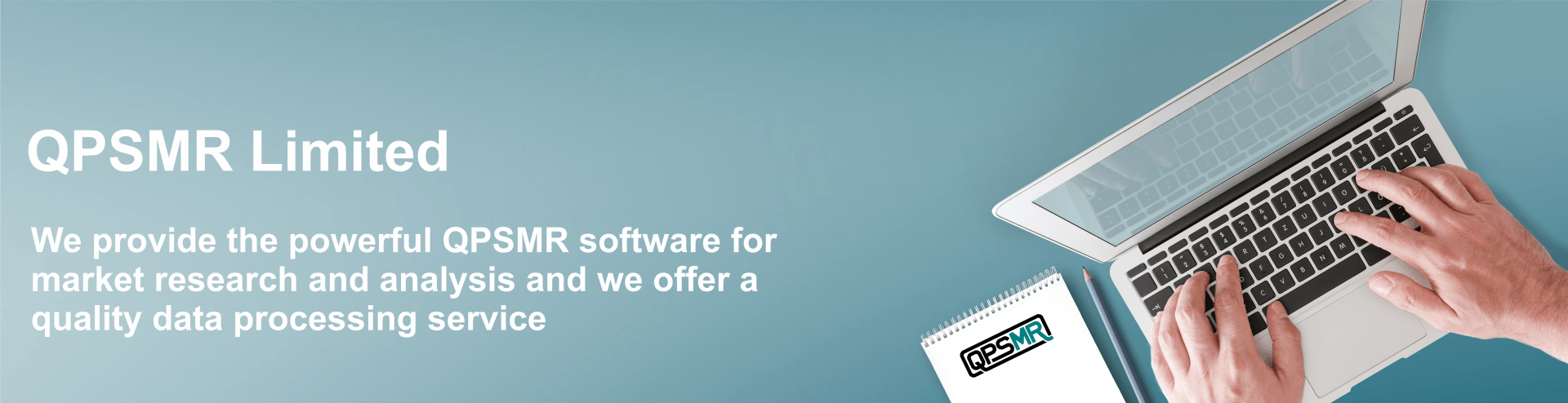
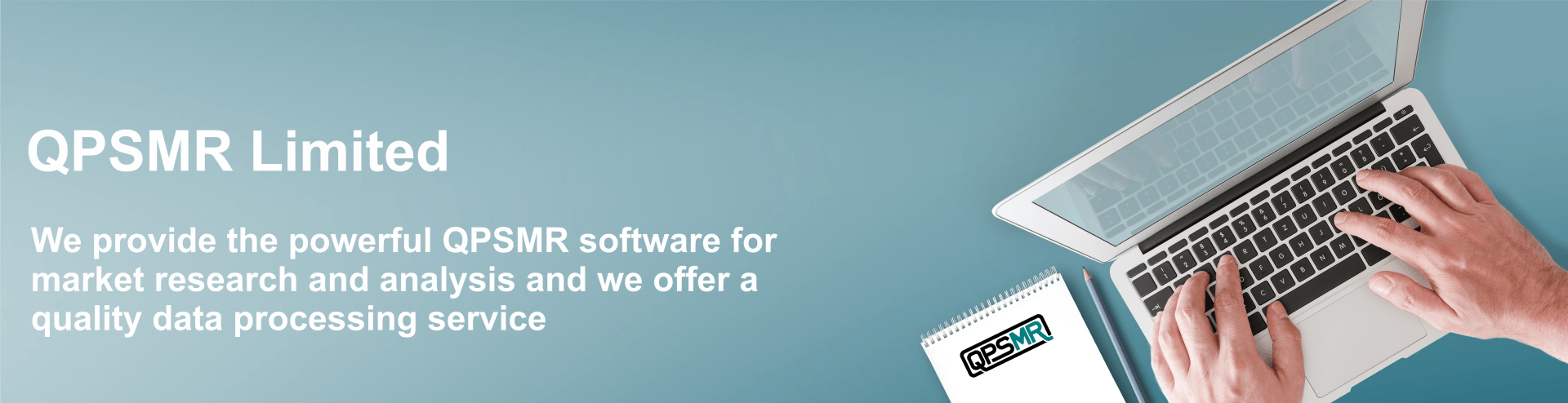

QPSMR Data Collection
QPSMR Companion Data
QPSMR Companion Data
QPSMR Companion incorporates simple survey set up with a fully controlled, easy-to-use, distributable data collection system. Data can be entered during personal interviews (CAPI) using Windows or Android devices, or from paper questionnaires. Interviewers and data entry staff can use their mouse to click appropriate responses, or key response numbers using the keyboard.
Only valid responses may be selected for single or multi response questions, and filters can be used to control entry routing.
Range checks may be applied to numeric entries so that only responses within a specified range (for example, between 1 and 100) will be accepted.
QPSMR Companion incorporates simple survey set up with a fully controlled, easy-to-use, distributable data collection system. Data can be entered during personal interviews (CAPI) using Windows or Android devices, or from paper questionnaires. Interviewers and data entry staff can use their mouse to click appropriate responses, or key response numbers using the keyboard.
Only valid responses may be selected for single or multi response questions, and filters can be used to control entry routing.
Range checks may be applied to numeric entries so that only responses within a specified range (for example, between 1 and 100) will be accepted.
QPSMR Companion incorporates simple survey set up with a fully controlled, easy-to-use, distributable data collection system. Data can be entered during personal interviews (CAPI) using Windows or Android devices, or from paper questionnaires. Interviewers and data entry staff can use their mouse to click appropriate responses, or key response numbers using the keyboard.
Only valid responses may be selected for single or multi response questions, and filters can be used to control entry routing.
Range checks may be applied to numeric entries so that only responses within a specified range (for example, between 1 and 100) will be accepted.
You may also temporarily halt data collection if certain conditions are met, or not met. So, if a set of percentage questions should add to 100 and they do not, data entry can be paused and a message displayed asking for each response to be checked.
You may also temporarily halt data collection if certain conditions are met, or not met. So, if a set of percentage questions should add to 100 and they do not, data entry can be paused and a message displayed asking for each response to be checked.
You can add extra instructions for respondents or data entry staff, and for CAPI surveys randomise entries and/or responses and include carry forward response texts so they are included in subsequent entries. For example, if you asked "Which brand do you use most often?", you can specify that the brand chosen is then automatically displayed in subsequent question and/or response texts "When buying brand X …”.
QPSMR Companion can easily handle verbatim comments and you can choose the way text is stored - "as typed" or have it converted to uppercase or lowercase letters, regardless of the way it was entered.
As data is entered quality control information is automatically collected, such as the computer and user numbers, the date, the time and length of interview. This extra information can be helpful when managing research budgets and planning future projects.
You may also temporarily halt data collection if certain conditions are met, or not met. So, if a set of percentage questions should add to 100 and they do not, data entry can be paused and a message displayed asking for each response to be checked.
You can add extra instructions for respondents or data entry staff, and for CAPI surveys randomise entries and/or responses and include carry forward response texts so they are included in subsequent entries. For example, if you asked "Which brand do you use most often?", you can specify that the brand chosen is then automatically displayed in subsequent question and/or response texts "When buying brand X …”.
QPSMR Companion can easily handle verbatim comments and you can choose the way text is stored - "as typed" or have it converted to uppercase or lowercase letters, regardless of the way it was entered.
As data is entered quality control information is automatically collected, such as the computer and user numbers, the date, the time and length of interview. This extra information can be helpful when managing research budgets and planning future projects.
You can add extra instructions for respondents or data entry staff, and for CAPI surveys randomise entries and/or responses and include carry forward response texts so they are included in subsequent entries. For example, if you asked "Which brand do you use most often?", you can specify that the brand chosen is then automatically displayed in subsequent question and/or response texts "When buying brand X …”.
QPSMR Companion can easily handle verbatim comments and you can choose the way text is stored - "as typed" or have it converted to uppercase or lowercase letters, regardless of the way it was entered.
As data is entered quality control information is automatically collected, such as the computer and user numbers, the date, the time and length of interview. This extra information can be helpful when managing research budgets and planning future projects.
With all this control it is "safe" for almost anyone to enter data. So, as a QPSMR Companion user, you may create and distribute the files needed by QPSMR Companion Input (available for FREE download), which is great for collecting data during personal interviews (CAPI) using Windows or Android devices, or for entering data from paper questionnaires,
With all this control it is "safe" for almost anyone to enter data. So, as a QPSMR Companion user, you may create and distribute the files needed by QPSMR Companion Input (available for FREE download), which is great for collecting data during personal interviews (CAPI) using Windows or Android devices, or for entering data from paper questionnaires.
With all this control it is "safe" for almost anyone to enter data. So, as a QPSMR Companion user, you may create and distribute the files needed by QPSMR Companion Input (available for FREE download), which is great for collecting data during personal interviews (CAPI) using Windows or Android devices, or for entering data from paper questionnaires.
Topline summaries from your data can be created at any time; with a few clicks you can see figures, percentages and counts of reject (catch all) responses.
QPSMR Companion boasts an exclusive "merge" facility, which is invaluable when working with continuous surveys and repeat interviews. It also makes cleaning data (force editing), adding information to your data and sorting together data files of different types, extremely easy. Data files can be split, combined, merged and weights added, as required.
All data is held in an industry standard format and there are many export options so your data can be used with almost any other program, including spreadsheets, desk top publishing and graphics packages, other market research programs and specialised statistical software.
With many of these data exports, questionnaire information is also included. This means that your data is not just output as a file which can be read by the other program, it is exported using the exact format required, along with all entry texts, ready for immediate use.
Data from your surveys can also be exported for use with
QPSMR Companion Reflect
- the end user analysis software (available for FREE download).
Topline summaries from your data can be created at any time; with a few clicks you can see figures, percentages and counts of reject (catch all) responses.
QPSMR Companion boasts an exclusive "merge" facility, which is invaluable when working with continuous surveys and repeat interviews. It also makes cleaning data (force editing), adding information to your data and sorting together data files of different types, extremely easy. Data files can be split, combined, merged and weights added, as required.
All data is held in an industry standard format and there are many export options so your data can be used with almost any other program, including spreadsheets, desk top publishing and graphics packages, other market research programs and specialised statistical software.
With many of these data exports, questionnaire information is also included. This means that your data is not just output as a file which can be read by the other program, it is exported using the exact format required, along with all entry texts, ready for immediate use.
Data from your surveys can also be exported for use with
QPSMR Companion Reflect - the end user analysis software (available for FREE download).
Topline summaries from your data can be created at any time; with a few clicks you can see figures, percentages and counts of reject (catch all) responses.
QPSMR Companion boasts an exclusive "merge" facility, which is invaluable when working with continuous surveys and repeat interviews. It also makes cleaning data (force editing), adding information to your data and sorting together data files of different types, extremely easy. Data files can be split, combined, merged and weights added, as required.
All data is held in an industry standard format and there are many export options so your data can be used with almost any other program, including spreadsheets, desk top publishing and graphics packages, other market research programs and specialised statistical software.
With many of these data exports, questionnaire information is also included. This means that your data is not just output as a file which can be read by the other program, it is exported using the exact format required, along with all entry texts, ready for immediate use.
Data from your surveys can also be exported for use with QPSMR Companion Reflect - the end user analysis software (available for FREE download).



