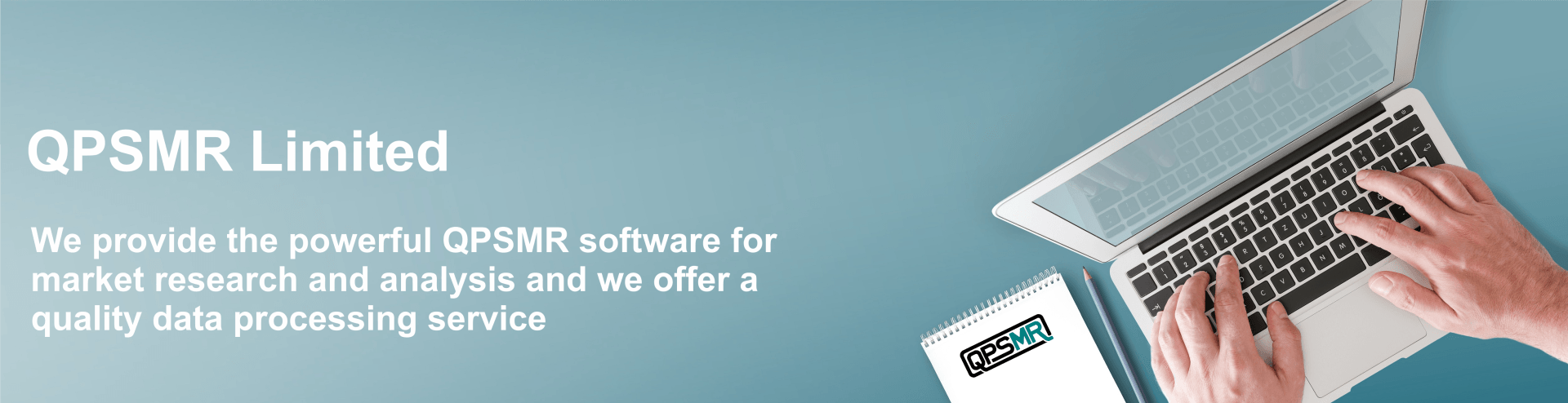

QPSMR Companion Analysis
Data collected, or information generated from almost any other program, can be analysed using the powerful yet easy-to-use cross tabulation facilities included in QPSMR Companion. Simple selections allow you to create whole sets of high quality tables in a matter of minutes.
Question and response texts are used as labels, and your tables are automatically numbered, formatted and displayed in your preferred spreadsheet program. A sheet with hyperlinks to each table is included as a "contents page".
Entries from your questionnaire can easily be combined or restructured to produce new variables for analysis.
Each response in a variable becomes a row or column of a table; a response may simply be copied from an existing question, or it may be a more complex definition referring to a number of different entries.

QPSMR Companion Analysis
QPSMR Companion Analysis

Data collected, or information generated from almost any other program, can be analysed using the powerful yet easy-to-use cross tabulation facilities included in QPSMR Companion. Simple selections allow you to create whole sets of high quality tables in a matter of minutes.
Question and response texts are used as labels, and your tables are automatically numbered, formatted and displayed in your preferred spreadsheet program. A sheet with hyperlinks to each table is included as a "contents page".
Entries from your questionnaire can easily be combined or restructured to produce new variables for analysis.
Each response in a variable becomes a row or column of a table; a response may simply be copied from an existing question, or it may be a more complex definition referring to a number of different entries.

Data collected, or information generated from almost any other program, can be analysed using the powerful yet easy-to-use cross tabulation facilities included in QPSMR Companion. Simple selections allow you to create whole sets of high quality tables in a matter of minutes.
Question and response texts are used as labels, and your tables are automatically numbered, formatted and displayed in your preferred spreadsheet program. A sheet with hyperlinks to each table is included as a "contents page".
Entries from your questionnaire can easily be combined or restructured to produce new variables for analysis.
Each response in a variable becomes a row or column of a table; a response may simply be copied from an existing question, or it may be a more complex definition referring to a number of different entries.

Typically, variables are created in order to produce breaks, sometimes referred to as banners, which are used as the columns (across the top) of your tables. A very simple example would be to create a new demographic break from original Gender, Age and Area entries. Variables can also be used to add summary rows (Nets), to count responses to multi-coded questions, to produce comparisons and to apply arithmetic to entry results.
Score values may be allocated to responses, so that averages (means) are automatically included in your analysis.
Tables can be filtered (based on a sub-set of respondents who meet certain criteria). Filters may be applied globally (so every table is based on the data sub-set) or on individual tables.
Typically, variables are created in order to produce breaks, sometimes referred to as banners, which are used as the columns (across the top) of your tables. A very simple example would be to create a new demographic break from original Gender, Age and Area entries. Variables can also be used to add summary rows (Nets), to count responses to multi-coded questions, to produce comparisons and to apply arithmetic to entry results.
Score values may be allocated to responses, so that averages (means) are automatically included in your analysis.
Tables can be filtered (based on a sub-set of respondents who meet certain criteria). Filters may be applied globally (so every table is based on the data sub-set) or on individual tables.
Typically, variables are created in order to produce breaks, sometimes referred to as banners, which are used as the columns (across the top) of your tables. A very simple example would be to create a new demographic break from original Gender, Age and Area entries. Variables can also be used to add summary rows (Nets), to count responses to multi-coded questions, to produce comparisons and to apply arithmetic to entry results.
Score values may be allocated to responses, so that averages (means) are automatically included in your analysis.
Tables can be filtered (based on a sub-set of respondents who meet certain criteria). Filters may be applied globally (so every table is based on the data sub-set) or on individual tables.
Many options are available to control the contents and layout of your tables; you can show different types of percentages, response ranking, set the number of decimal places and include statistics and significance tests, as required.
Statistically different figures can be marked, using a variety of methods, and your analysis can include arithmetic manipulation of existing tables.
Many options are available to control the contents and layout of your tables; you can show different types of percentages, response ranking, set the number of decimal places and include statistics and significance tests, as required.
Statistically different figures can be marked, using a variety of methods, and your analysis can include arithmetic manipulation of existing tables.
Many options are available to control the contents and layout of your tables; you can show different types of percentages, response ranking, set the number of decimal places and include statistics and significance tests, as required.
Statistically different figures can be marked, using a variety of methods, and your analysis can include arithmetic manipulation of existing tables.
QPSMR Companion has an "overlay" table facility, where similar tables can be stacked, one on top of another. When overlay tables are incremented, they are added together, giving the impression of a single table. This overlay feature is especially useful when creating "banked" tables, which are often required in product test analysis. There is also a grid table facility to build banked tables automatically, and grid tables can transposed with the click of a button!
QPSMR Companion has full weighting facilities where a calculated weight for each respondent is added to the data itself - ideal for RIM weighting! As well as using respondent target weighting in your analysis (the grossing of your sample to known populations), quantity weighting using any numeric or single response entry from your survey can be applied. For example, if a question that collected an amount of money spent was used to weight your table, the results would be based on the total amount of money spent (rather than the total number of respondents).
QPSMR Companion also has a Data drill down facility used to interrogate a data file, plus a data distinction option that allows you to compare a group of respondents with the rest of the sample. Any significant differences found within the entire questionnaire are listed.
Finally, you can easily create files for use with
QPSMR Companion Reflect - the end user analysis software (available for FREE download).
QPSMR Companion has an "overlay" table facility, where similar tables can be stacked, one on top of another. When overlay tables are incremented, they are added together, giving the impression of a single table. This overlay feature is especially useful when creating "banked" tables, which are often required in product test analysis. There is also a grid table facility to build banked tables automatically, and grid tables can transposed with the click of a button!
QPSMR Companion has full weighting facilities where a calculated weight for each respondent is added to the data itself - ideal for RIM weighting! As well as using respondent target weighting in your analysis (the grossing of your sample to known populations), quantity weighting using any numeric or single response entry from your survey can be applied. For example, if a question that collected an amount of money spent was used to weight your table, the results would be based on the total amount of money spent (rather than the total number of respondents).
QPSMR Companion also has a Data drill down facility used to interrogate a data file, plus a data distinction option that allows you to compare a group of respondents with the rest of the sample. Any significant differences found within the entire questionnaire are listed.
Finally, you can easily create files for use with QPSMR Companion Reflect - the end user analysis software (available for FREE download).
QPSMR Companion has an "overlay" table facility, where similar tables can be stacked, one on top of another. When overlay tables are incremented, they are added together, giving the impression of a single table. This overlay feature is especially useful when creating "banked" tables, which are often required in product test analysis. There is also a grid table facility to build banked tables automatically, and grid tables can transposed with the click of a button!
QPSMR Companion has full weighting facilities where a calculated weight for each respondent is added to the data itself - ideal for RIM weighting! As well as using respondent target weighting in your analysis (the grossing of your sample to known populations), quantity weighting using any numeric or single response entry from your survey can be applied. For example, if a question that collected an amount of money spent was used to weight your table, the results would be based on the total amount of money spent (rather than the total number of respondents).
QPSMR Companion also has a Data drill down facility used to interrogate a data file, plus a data distinction option that allows you to compare a group of respondents with the rest of the sample. Any significant differences found within the entire questionnaire are listed.
Finally, you can easily create files for use with QPSMR Companion Reflect - the end user analysis software (available for FREE download).


