



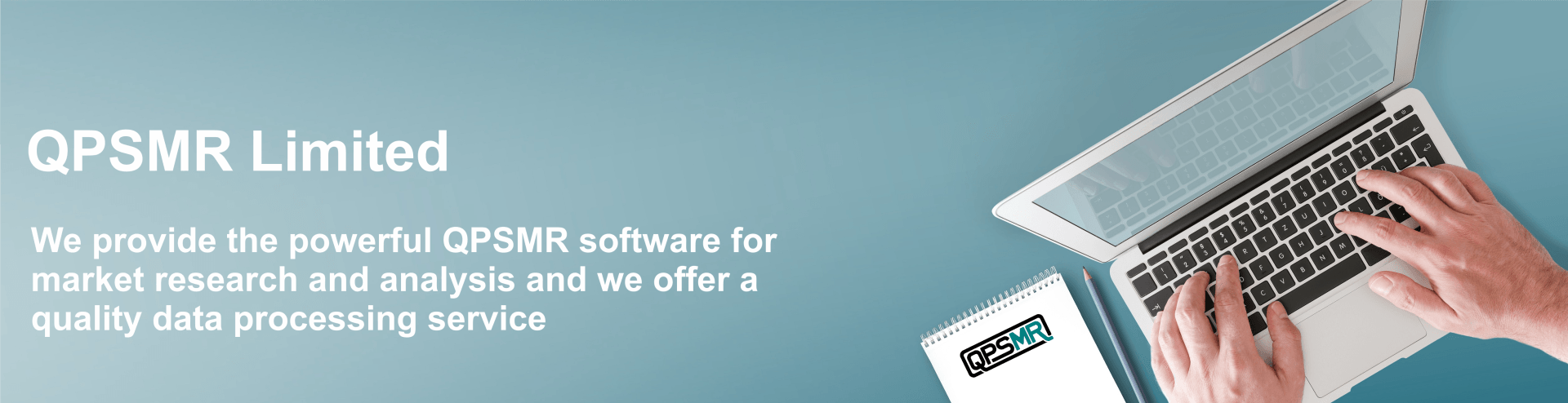
QPSMR Companion Weighting
QPSMR Companion Weighting
QPSMR Companion Weighting
QPSMR Companion has an easy-to-use weighting facility where you simply specify your desired weighting targets and the program calculates the weight for each respondent and stores it in the data file (along with the answers to all other questions).
Weighting can be used to rebalance analysis, allowing you to:
- match known population sizes
- remove the effects of over or under sampling for a section of respondents
- compensate for failure to achieve exact quotas
- equalise demographics for repeated or continuous surveys
QPSMR Companion has an easy-to-use weighting facility where you simply specify your desired weighting targets and the program calculates the weight for each respondent and stores it in the data file (along with the answers to all other questions).
Weighting can be used to rebalance analysis, allowing you to:
- match known population sizes
- remove the effects of over or under sampling for a section of respondents
- compensate for failure to achieve exact quotas
- equalise demographics for repeated or continuous surveys
QPSMR Companion has an easy-to-use weighting facility where you simply specify your desired weighting targets and the program calculates the weight for each respondent and stores it in the data file (along with the answers to all other questions).
Weighting can be used to rebalance analysis, allowing you to:
- match known population sizes
- remove the effects of over or under sampling for a section of respondents
- compensate for failure to achieve exact quotas
- equalise demographics for repeated or continuous surveys
Weighting with QPSMR Companion can be rim or matrix, using single-coded, multi-coded or filtered entries, with targets set as values or percentages. There is no limit on the number of rims and a combination of target value figures and targets set as percentages can be used if you wish.
Each time data is weighted a summary report is automatically generated on screen, allowing you to see the effects of the weighting. Many useful items are shown, including the ESS (effective sample size) and the lowest, average and highest weight allocated to each response. We recommend that this report is saved so it can be made available to anyone wishing to use the data to produce weighted analysis.
Weighting with QPSMR Companion can be rim or matrix, using single-coded, multi-coded or filtered entries, with targets set as values or percentages. There is no limit on the number of rims and a combination of target value figures and targets set as percentages can be used if you wish.
Each time data is weighted a summary report is automatically generated on screen, allowing you to see the effects of the weighting. Many useful items are shown, including the ESS (effective sample size) and the lowest, average and highest weight allocated to each response. We recommend that this report is saved so it can be made available to anyone wishing to use the data to produce weighted analysis.
Weighting with QPSMR Companion can be rim or matrix, using single-coded, multi-coded or filtered entries, with targets set as values or percentages. There is no limit on the number of rims and a combination of target value figures and targets set as percentages can be used if you wish.
Each time data is weighted a summary report is automatically generated on screen, allowing you to see the effects of the weighting. Many useful items are shown, including the ESS (effective sample size) and the lowest, average and highest weight allocated to each response. We recommend that this report is saved so it can be made available to anyone wishing to use the data to produce weighted analysis.


Interested?
Interested?

Interested?
If you would like to read more about weighting with QPSMR Companion, a document is available to download as a PDF file by clicking the download button. QPSMR project files are also included so that users with the software can work through the various example sections as a step-by-step guide.

Here at QPSMR Limited, we provide the powerful yet easy-to-use QPSMR software for market research and analysis.
Contact us
Menu
Contact us:
Telephone: +44 (0) 1491 825644
info@qpsmr.ltd.uk
QPSMR Limited, Thames Park, Lester Way,
Wallingford, OXON, OX10 9TA

Copyright © 2024 QPSMR Limited, UK. All Rights Reserved.


